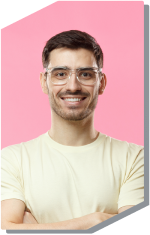If you need a resume fast, you can use LinkedIn’s automated resume builder to generate a CV in less than a minute. Here’s how:
Step 1. Ensure you’re logged into your LinkedIn account
Step 2. Click the button below to open the LinkedIn Resume Builder
LinkedIn Resume BuilderStep 3. Click on ‘Create from profile’
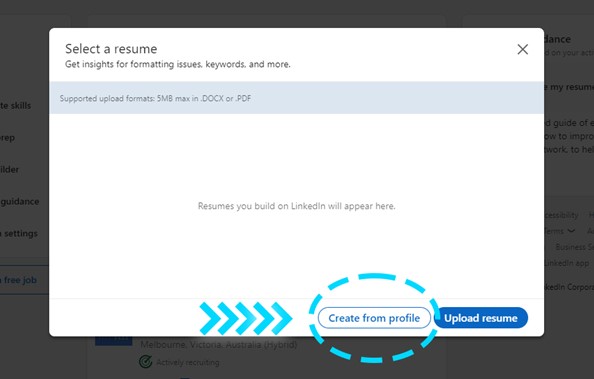
Step 4. Select ‘skip’
Step 5. Click ‘Download as PDF’
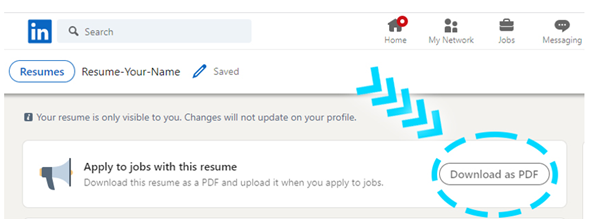
Step 6. Register with Clicks using your brand new Resume!
That’s it, you now have a CV that is ready to go! Even with a basic CV, you can register with Clicks and be matched to exciting IT job opportunities with top employers across Australia.
Register with ClicksClicks is an award-winning IT recruitment specialist. As Australia’s favourite IT recruiter, we help candidates in Melbourne, Brisbane, Canberra, and Sydney find great opportunities each day.