Hiring IT contractors is a great way to bring new skills and expertise to your organisation. It may make sense to hire a contractor if you need someone with specific skills for short-term or project-based work. We have been helping clients recruit IT contractors for more than 20 years, and currently have hundreds of tech professionals working with leading employer across Australia. There are some differences between employees and contractors so here are a few key things to keep in mind when hiring an IT contractor.
Figure out what the assignment will entail
Before you start looking for contractors, make sure you have a clear idea of what you want them to work on and their deliverables. That understanding will help you identify the specific skills, experience, attributes, and competencies you need when assessing candidates’ suitability. A well-defined position description is a great way to capture your requirements and attract the right talent.
Seek relevant skills and experience
Contractors are typically paid an attractive hourly or daily rate as they have specialist skills and knowledge and can hit the ground running. When hiring an IT contractor, look for similar experience in terms of project, complexity, technology, industry, and business or team environment. Prior success delivering in a similar context provides a good indication of future success for the work you have planned for them.
Conduct the necessary background checks
Just as you would with any hire, you must do your due diligence and verify the contractor’s experience, working rights, and professional qualifications. It may take some time to get in touch with referees for reference checks, and police checks can take up to four weeks to process (or longer in some cases), so allow time for this when planning your hire.
Clearly define the contract
Intellectual property (IP) and copyright belong to the contractor unless specified in the contract agreement. If retaining IP and copyright is important to your business, ensure this is outlined in your contract. Additionally, if leave entitlements and superannuation are not clearly defined, you may be liable for this on top of the premium contract rates you are paying. The provision of tools of trade is another consideration. While contractors are responsible for their own, you may prefer to provide equipment to ensure they have the same secure access as your employees. If you’re working with Clicks, we have contract templates to make this easy for you.
Ensure the contractor has relevant insurances
Contractors bear commercial risks for any costs arising from any defect in their work. That’s why it is important that your contractor has adequate protection, otherwise, you may be exposing yourself to financial risk in the event of legal liability. Therefore, it is best practice to ensure contractors have insurance covering Professional Indemnity and Public Liability.
Provide a safe workplace
Once you have successfully hired your IT contractor, you have a statutory responsibility for their workplace health and safety. Therefore, you must ensure contractors receive the appropriate induction and training and are provided with ongoing supervision and monitoring. Onboarding training typically covers general safety training; discrimination; harassment and bullying; working safely from home (if you offer remote or hybrid work); and mental health. Contractors should also be advised how to best communicate any issues.
It’s important to establish clear lines of communication and set up regular check-ins to ensure the deliverables are on track. Maintaining communication is key to any successful relationship, especially when working with an IT contractor.
Clicks is an award-winning IT recruitment specialist. Our Contractor Care Program has won the Australian Business Service Excellence award multiple times.
We have a dedicated team who deals with day-to-day queries from our IT contractors. On behalf of our clients, we manage payroll and workplace health and safety (including induction) and offer a range of events and benefits, and we conduct performance reviews regularly.

With offices in Melbourne, Sydney, Canberra, and Brisbane, we connect companies with great IT professionals across Australia each day!
Register a Vacancy or contact us on 1300 CLICKS today for a confidential chat.