Last year has changed the way we live, work and find work. We think video interviewing is here to stay. This is why we’ve put together a step-by-step guide to help you successfully manage the transition from face-to-face to video interviews. Participating in a video interview often means you are the cast, crew, lighting expert, and responsible for costume! If you are looking for a new role, we hope these tips help deliver your best interview performance yet and secure your ideal gig!
Our guide may appear like a lot to consider. However, what it comes down to is preparation, and removing distractions for the interviewers so they can focus on how brilliant you are. This highly entertaining and relatable video might demonstrate our point about distractions.
Behind the scenes
- Test your audio and camera to make sure they’re working. You want to ensure you can be seen and heard.
- Minimise distraction for yourself by switching your phone to silent and closing all applications on your computer ( email, social media, and browsers). This can also be helpful if you have a slow internet connection.
- Optimise your video quality by making sure nobody in your house will be streaming Netflix or in the middle of a Fortnite battle while you’re interviewing.
- Make sure you check the filters on your video conferencing software prior to the interview to avoid turning into a viral video like this.
On stage
- Have a clean and clear desk. Your first impression now extends to what the webcam can pick up.
- Your background should also be clean and clutter-free. A messy background may be distracting and not create the impression you’re hoping for. If you’re unable to find a suitable place, use a Zoom or Teams virtual background.
- Be prepared to take notes, either into your laptop, or if you’re old school, have a notepad and pen handy. Don’t forget water and tissues!
- How’s the lighting? Ideally pick a spot with the light is in front of you and not coming from behind you or from one side (as this can make it hard to see your face).
Costume Design
- Dress as you would for an in-person interview: in professional attire. This includes your bottom half – you don’t want to be caught out if you have to stand up during the interview!
- Some company cultures are less corporate. Ask your recruiter what would be appropriate to wear if you’re unsure.
- Avoid colours and patterns you think may distract the interviewers. You don’t want to take the focus away from you and your opportunity to showcase your skills and experience. Sometimes bold checks and stripes can distort over video.
Rehearsals
- Prepare as you would for a face to face interview. Review all relevant documents, such as your CV and the Position Description, prepare how you want to communicate your skills and experience – keeping in mind the requirements of the role, and research the company.
- Turn on Zoom or Teams (or the videoconference software the interview will be conducted via) and check that your appearance is appropriate.
- Position the camera so you are in the centre of the screen.
- Tilt the camera so your head is just at the top of the screen and the angle flatters you. Professional vloggers situate their cameras higher up, looking down on them to get the best angle.
- Do a practice interview with a family member or a friend via video. Ask them to provide feedback on sound and video quality and how you came across. For example, do you need to make more eye contact? Did you talk at the appropriate tone, volume, and pace? Did you speak clearly enough? Do you need to reposition your camera? Did you appear friendly and relaxed? Most importantly, did you and your strengths and personality come through? The more you can do this, the more natural it will feel on the day and give you the best chance of acing the interview.
- Familiarise yourself with the location of the mute button if something unexpected happens.
The big day – your performance
Ensure you can conduct the interview free from any distractions.
If you need further convincing, take a look at this video. If you’re in lockdown, make sure someone is looking after the kids (or even better, taking them out of the house for an iso walk). The posties know your deliveries can be left by the gate and not to ring the doorbell.
- Remember to smile and nod to show your interest.
- While feeling relaxed is important, you don’t want to slouch, so keep your posture straight.
- Watch out for hand gestures or nervous habits that could be distracting.
- Avoid looking away from the webcam or screen as you may appear uninterested.
- For interviews that include a panel of interviewers, it may be challenging to build a connection through making eye contact as you typically would in an in-person interview. Instead, try addressing them by their name when responding to a question they’ve asked. If introductions have not been made, ask politely for their name and if required say something like “that’s not a name I’m familiar with, could you spell it for me to help me say it correctly?”
The show must go on
You’ve done sound checks, rehearsed, and the kids are taken care of. Yet on the big day, something goes wrong. By thinking ahead and being prepared for technical issues or disruptions, you can respond calmly in the moment.
- Confirm the interviewer has your contact number should the audio or camera not work, and they wish to proceed to a call.
- It can be a good idea to have your phone hotspot Wi-Fi available too, just in case something in the network goes awry.
- Your message may be lost in loud noises. If an unexpected construction crew rocks up, let the interviewers know and allow the noise to pass if possible before continuing the interview.
- Should you be disrupted, apologise, turn off your video and audio, attend to the matter before resuming the interview.
As they say in show business, “break a leg”. All the best with your video interview! If you are on the market for your next IT opportunity, take a look at our job board to see all of our current vacancies. You can also register with Clicks via the Job Seekers page on our website. We also have a fantastic referral program that can earn you $500 for every great person you send our way. Find out more here.