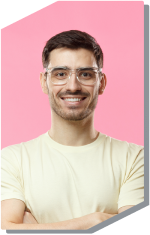Posted 4 days ago
Mid-Level Scrum Master
Associate Scrum Master - ContractorContract: 12-month contract with strong extension potential Location: Clayton, Vic 3800 About the RoleWe are seeking an Associate Scrum Master to support high-performing delivery squads in…